- 安裝Hypriot
下載Hypriot Docker Image檔http://blog.hypriot.com/downloads/
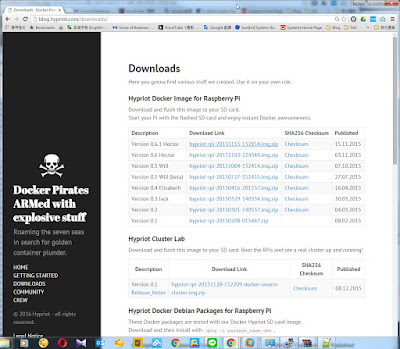
解壓縮 hypriot-rpi-20151115-132854.img.zip
下載Win32 Disk Imager
http://sourceforge.net/projects/win32diskimager/
PS. 指定Device時要注意磁碟ID,以免刪除磁碟資料
將OS寫入之SD插入Pi後開機,
帳號:root 密碼:hypriot
- 設定固定IP
vi /etc/network/interface
iface eth0 inet static
address 172.16.37.219
netmask 255.255.255.0
gateway 172.16.37.254
- 設定Wifi 固定IP
vi /etc/network/interface
allow-hotplug wlan0
iface wlan0 inet static
address 192.168.1.101
netmask 255.255.255.0
gateway 192.168.1.1



沒有留言:
張貼留言