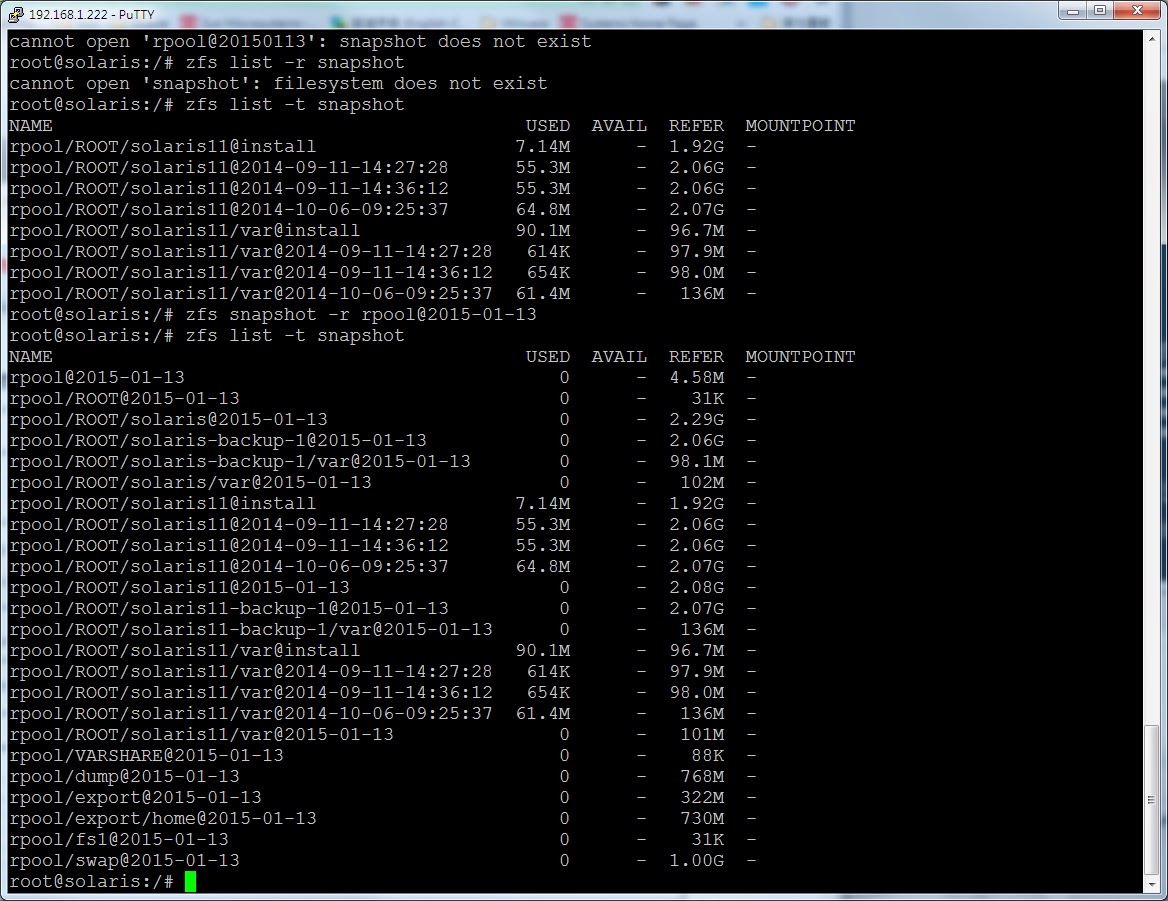root@solaris:~# beadm list
BE Active Mountpoint Space Policy Created
-- ------ ---------- ----- ------ -------
solaris - - 446.12M static 2014-09-05 01:21
solaris-backup-1 - - 35.05M static 2014-09-11 22:27
solaris11 NR / 3.35G static 2014-09-11 22:36
solaris11-backup-1 - - 70.0K static 2014-10-06 17:25
在Active這個欄位:
R:表示重新開機會啟動的環境
N:表示目前啟動的開機環境
EX1:變更下次開機環境,由solaris11變更為solaris
BE Active Mountpoint Space Policy Created
-- ------ ---------- ----- ------ -------
solaris R - 446.12M static 2014-09-05 01:21
solaris-backup-1 - - 35.05M static 2014-09-11 22:27
solaris11 N / 3.35G static 2014-09-11 22:36
solaris11-backup-1 - - 70.0K static 2014-10-06 17:25
-- ------ ---------- ----- ------ -------
solaris R - 446.12M static 2014-09-05 01:21
solaris-backup-1 - - 35.05M static 2014-09-11 22:27
solaris11 N / 3.35G static 2014-09-11 22:36
solaris11-backup-1 - - 70.0K static 2014-10-06 17:25
EX3:新建一個開機環境,建立一個開機環境為fortest
root@solaris:~# beadm create fortest
root@solaris:~# beadm list
BE Active Mountpoint Space Policy Created
-- ------ ---------- ----- ------ -------
-- ------ ---------- ----- ------ -------
fortest - - 72.0K static 2015-01-22 17:11
solaris R - 446.12M static 2014-09-05 01:21
solaris-backup-1 - - 35.05M static 2014-09-11 22:27
solaris11 N / 3.35G static 2014-09-11 22:36
solaris11-backup-1 - - 70.0K static 2014-10-06 17:25
EX3:刪除一個開機環境,將solaris11-backup-1此開機環境刪除
root@solaris:~# beadm destroy solaris11-backup-1
Are you sure you want to destroy solaris11-backup-1? This action cannot be undone(y/[n]): y
root@solaris:~# beadm list
BE Active Mountpoint Space Policy Created
-- ------ ---------- ----- ------ -------
fortest - - 72.0K static 2015-01-22 17:11
solaris R - 446.12M static 2014-09-05 01:21
solaris11 N / 3.35G static 2014-09-11 22:36
solaris11-backup-1 - - 70.0K static 2014-10-06 17:25